
I Had ChatGPT Organize My Weekly Meals—Here’s What Happened
As a writer, I strongly oppose the use of AI tools like ChatGPT to simplify my work. Despite being a busy woman juggling a full-time job, a side hustle, a vibrant social life, and a marriage, I occasionally appreciate a ChatGPT trick. My husband and I frequently spend too long figuring out dinner. The "I don't know, what do you want to eat?" loop can be endless. It's like playing Tetris, trying to align our preferences, cravings, nutritional requirements, and grocery budget into a single ideal meal plan. Ultimately, I needed a way to alleviate meal planning stress, ensure we eat well, diversify our meals, minimize food waste, and save money. Although it seems daunting, ChatGPT addresses all these issues.
When I first discovered using ChatGPT for meal planning, I felt years of meal prep anxiety fade away. I enhanced this hack by having ChatGPT arrange our meals, supply all the recipes and modifications, and generate a weekly grocery list that fits within our budget. Keep reading to learn how this ChatGPT meal planning strategy works and how you can implement it as well.
How I Utilize ChatGPT for Meal Planning
Generally, we adhere to a high-protein, low-calorie diet. I avoid certain ingredients due to chronic migraines, while my husband opts out of others simply because he dislikes them. We also enjoy snacking, and I often crave a sweet treat at the end of the day. Our history includes meal prepping, quickly growing tired of the food, and discarding leftovers. With this in mind, I turned to ChatGPT to help create a meal plan and a grocery list. Here are the steps I followed:
1. Specify your meal plan request.
When asking ChatGPT for a meal plan, be as detailed as possible. This maximizes your chances of receiving a practical meal plan that requires minimal adjustments. Before engaging with ChatGPT, consider these questions:
- How many days of meals do you need?
- Are you okay with repeating meals or having leftovers?
- How many people will be eating the meals?
- Do you have any dietary restrictions, allergies, or dislikes?
- What are your nutritional goals? (high protein, low carb, etc.)
- Are there specific dishes or cuisines you prefer?
- How many snacks do you want per day?
- Do you want any sweet treats? (The answer should be yes, of course.)
- Will you be shopping at only one store for the week?
2. Adjust the meals as needed.
While ChatGPT is quite knowledgeable, it isn't flawless. Sometimes, user errors occur, like last week when I forgot to note that my husband dislikes mushrooms, resulting in them appearing in multiple meal plan suggestions. I quickly addressed this by requesting alternatives from ChatGPT, which provided a list of nutritious but more palatable side options.
Occasionally, ChatGPT presents unrealistic suggestions, such as one protein bar for a two-person snack. In this case, we didn't ask for adjustments—we simply bought a multi-pack of our favorite protein bars instead.
3. Request the recipes.
After receiving your meal plan and making necessary tweaks, ask ChatGPT for the recipes for each meal. You can request both the meal plan and recipes in one prompt, but I find it more manageable to do this separately to review the meals and ingredients first. Though I'm quite capable in the kitchen, I usually rely on a recipe about 90 percent of the time. Additionally, when ChatGPT shares the recipes, I can verify that I have sufficient ingredients before proceeding to the next step: creating the grocery list.
4. Compile a grocery list.
Next, ask ChatGPT to compile everything into a grocery list. This is my favorite part, as it efficiently organizes items by category—perfect for an organized person like me. I always include a budget with this part of the prompt. This week, we aimed to keep our spending under $150, with the knowledge that we could modify our purchases at the store. When ChatGPT provides the grocery list, each item includes an estimated price. Keep in mind that these prices are approximations and may vary based on your location, the store, and your chosen quantity or brand. I take the pricing information lightly, but it's useful to have a general idea of your budget.
5. Cross-check with your pantry.
The final step for me was quickly checking my pantry before going to the store. Many recipes from ChatGPT included pantry staples like oats, rice, canned tuna, or chickpeas. Others required salmon or cod filets, which we always keep in our freezer. Taking a moment to confirm what we already possess helps minimize food waste and ensures we adhere to our budget.
My Experience After Trying It
I won’t pretend that this is a perfect process yet. However, I can say that the recipes ChatGPT provided were simple, nutritious, balanced, and satisfying. While we’re unlikely to buy just one protein bar for two people or a single ounce of seasoning as


Other articles
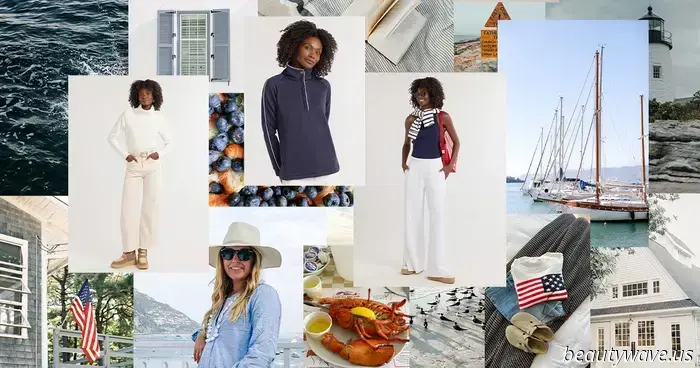 I’m the In-House Coastal Grandma of Our Team—Here’s My Go-To Shopping Places
there are nearly an overwhelming number of pieces to select from
I’m the In-House Coastal Grandma of Our Team—Here’s My Go-To Shopping Places
there are nearly an overwhelming number of pieces to select from
 My friends keep wondering if I've had lip fillers, but I assure you it's just this new lip liner.
The lip liner designed for those who dislike lip liners.
My friends keep wondering if I've had lip fillers, but I assure you it's just this new lip liner.
The lip liner designed for those who dislike lip liners.
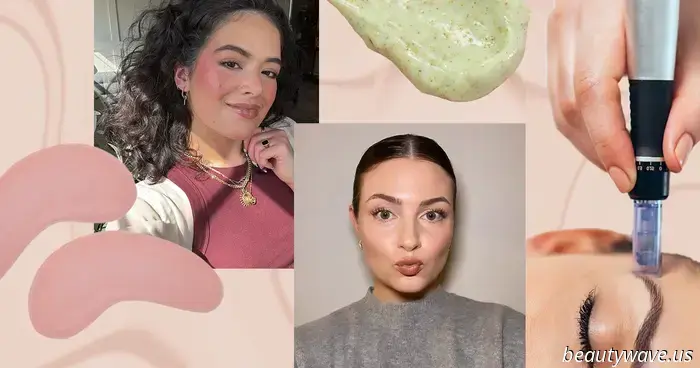 The Beauty Treatments Our Editors Rely On—and Why They’re Truly Worth the Investment
because trial and error is fun—until my finances are at stake.
The Beauty Treatments Our Editors Rely On—and Why They’re Truly Worth the Investment
because trial and error is fun—until my finances are at stake.
 This Is Where Millennials and Gen-Z Are Really Forming New Friendships
Fourth spaces connect real-life experiences with online communities. Here’s why they are significant and how you can discover one.
If Vanilla Perfumes Characterized 2024, Marshmallow Perfumes Will Characterize 2025—Here’s Your Purchase Guide.
We evaluated the top marshmallow fragrances of 2025. If you're a fan of vanilla aromas, it's likely that you'll enjoy their marshmallow counterparts just as much, if not even more!
This Is Where Millennials and Gen-Z Are Really Forming New Friendships
Fourth spaces connect real-life experiences with online communities. Here’s why they are significant and how you can discover one.
If Vanilla Perfumes Characterized 2024, Marshmallow Perfumes Will Characterize 2025—Here’s Your Purchase Guide.
We evaluated the top marshmallow fragrances of 2025. If you're a fan of vanilla aromas, it's likely that you'll enjoy their marshmallow counterparts just as much, if not even more!
 This Affordable Kitchen Essential May Help Decrease Inflammation.
From alleviating chronic inflammation to improving digestion, think of it as the versatile champion among grocery products.
This Affordable Kitchen Essential May Help Decrease Inflammation.
From alleviating chronic inflammation to improving digestion, think of it as the versatile champion among grocery products.
I Had ChatGPT Organize My Weekly Meals—Here’s What Happened
I allowed ChatGPT to organize my meals, offer all the recipes and adjustments, and generate a weekly grocery list that fits within my budget. This is how it operates:
